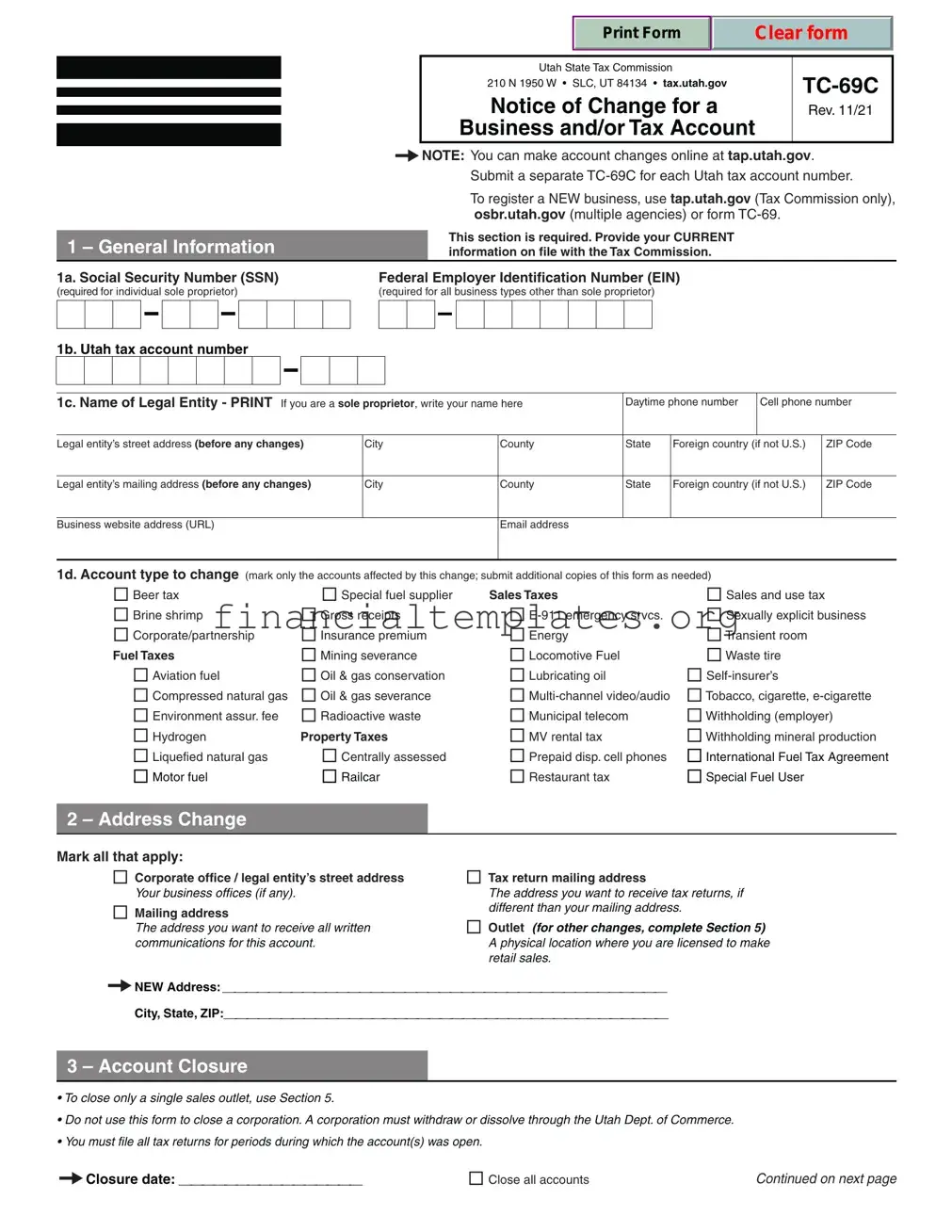Get Tax 69 C Form
When businesses in Utah undergo changes, such as changes in address, ownership, or legal entity status, they are required to notify the Utah State Tax Commission using the TC-69C form. This document serves as a critical tool for communicating alterations that could affect a business’s tax responsibilities and account information. It encompasses various categories for modification, including but not limited to, general information updates, address amendments for corporate offices or mailing purposes, account closures, and changes in business names or contact details. Businesses must provide current details to ensure their records are up to date. Moreover, the form is structured to cater to a wide range of tax account types, from sales and use tax to specific industry-related taxes such as environmental assurance fees or tobacco taxes. For businesses looking to close an account, the TC-69C form provides a section for indicating the closure of all associated outlets or specific sales outlets. Additionally, the form allows for reporting changes to existing outlets or the addition/removal of officers or owners, ensuring that every aspect of a business's tax account reflects its current operational status. Importantly, for the form to be processed, an authorized signature is mandatory, underlining the form’s significance in maintaining accurate records for both the tax commission and the business entity.
Tax 69 C Example
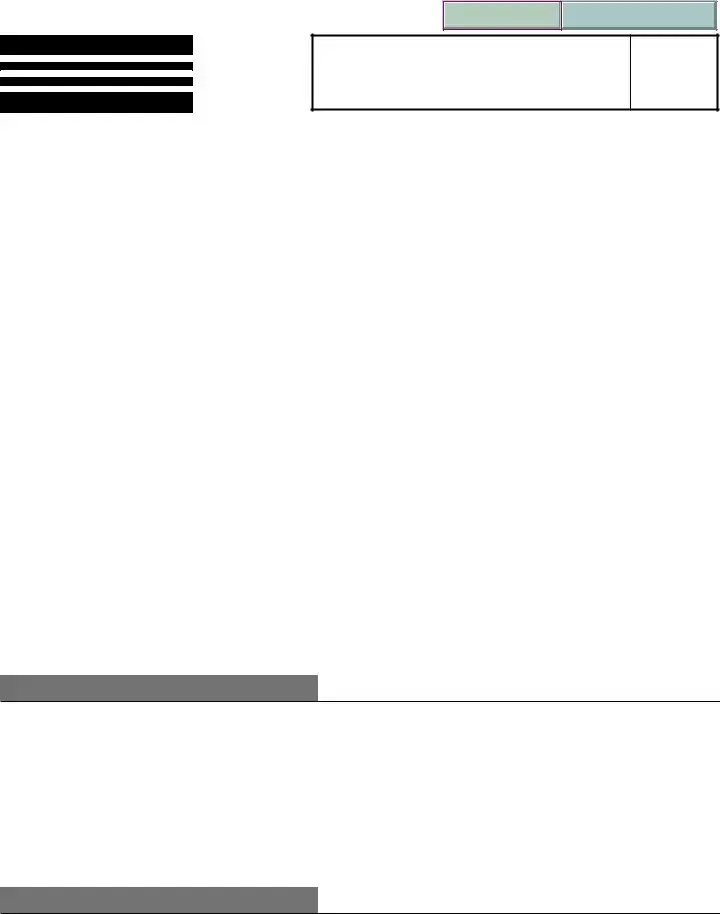
Print Form
Clear form
Utah State Tax Commission |
||
210 N 1950 W • SLC, UT 84134 • tax.utah.gov |
||
|
||
Notice of Change for a |
Rev. 11/21 |
Business and/or Tax Account
NOTE: You can make account changes online at tap.utah.gov.
|
|
|
|
|
|
|
|
|
|
|
|
|
|
|
|
|
|
|
|
|
|
|
|
|
|
|
|
|
|
|
|
|
|
Submit a separate |
|||||||||||
|
|
|
|
|
|
|
|
|
|
|
|
|
|
|
|
|
|
|
|
|
|
|
|
|
|
|
|
|
|
|
|
|
|
To register a NEW business, use tap.utah.gov (Tax Commission only), |
|||||||||||
|
|
|
|
|
|
|
|
|
|
|
|
|
|
|
|
|
|
|
|
|
|
|
|
|
|
|
|
|
|
|
|
|
|
osbr.utah.gov (multiple agencies) or form |
|
||||||||||
|
|
|
|
|
|
|
|
|
|
|
|
|
|
|
|
|
|
|
|
|
|
|
|
|
|
|
|
|
|
|
|
This section is required. Provide your CURRENT |
|
||||||||||||
1 – General Information |
|
|
|
|
|
||||||||||||||||||||||||||||||||||||||||
|
|
|
|
|
|
information on file with the Tax Commission. |
|
||||||||||||||||||||||||||||||||||||||
1a. Social Security Number (SSN) |
|
Federal Employer Identification Number (EIN) |
|
||||||||||||||||||||||||||||||||||||||||||
(required for individual sole proprietor) |
|
(required for all business types other than sole proprietor) |
|
|
|
||||||||||||||||||||||||||||||||||||||||
|
|
|
|
|
|
|
|
|
|
|
|
|
|
|
|
|
|
|
|
|
|
|
|
|
|
|
|
|
|
|
|
|
|
|
|
|
|
|
|
|
|
|
|
|
|
|
|
|
|
|
|
|
|
|
|
|
|
|
|
|
|
|
|
|
|
|
|
|
|
|
|
|
|
|
|
|
|
|
|
|
|
|
|
|
|
|
|
|
|
|
|
|
|
|
|
|
|
|
|
|
|
|
|
|
|
|
|
|
|
|
|
|
|
|
|
|
|
|
|
|
|
|
|
|
|
|
|
|
|
|
|
|
|
|
|
|
|
1b. Utah tax account number |
|
|
|
|
|
|
|
|
|
|
|
|
|
|
|
|
|
|
|
|
|||||||||||||||||||||||||
|
|
|
|
|
|
|
|
|
|
|
|
|
|
|
|
|
|
|
|
|
|
|
|
|
|
|
|
|
|
|
|
|
|
|
|
|
|
|
|
|
|
|
|
|
|
|
|
|
|
|
|
|
|
|
|
|
|
|
|
|
|
|
|
|
|
|
|
|
|
|
|
|
|
|
|
|
|
|
|
|
|
|
|
|
|
|
|
|
|
|
|
|
|
|
|
|
|
|
|
|
|
|
|
|
|
|
|
|
|
|
|
|
|
|
|
|
|
|
|
|
|
|
|
|
|
|
|
|
|
|
|
|
|
|
|
|
|
1c. Name of Legal Entity - PRINT If you are a sole proprietor, write your name here |
Daytime phone number |
Cell phone number |
|||||||||||||||||||||||||||||||||||||||||||
|
|
|
|
|
|
|
|
|
|
|
|
|
|
|
|
|
|
|
|
|
|
|
|
|
|
|
|
|
|
|
|
|
|
|
|
|
|
|
|
|
|
|
|
|
|
Legal entity’s street address (before any changes) |
City |
|
|
|
|
|
|
County |
State |
Foreign country (if not U.S.) |
ZIP Code |
||||||||||||||||||||||||||||||||||
|
|
|
|
|
|
|
|
|
|
|
|
|
|
|
|
|
|
|
|
|
|
|
|
|
|
|
|
|
|
|
|
|
|
|
|
|
|
|
|
|
|
|
|
|
|
Legal entity’s mailing address (before any changes) |
City |
|
|
|
|
|
|
County |
State |
Foreign country (if not U.S.) |
ZIP Code |
||||||||||||||||||||||||||||||||||
|
|
|
|
|
|
|
|
|
|
|
|
|
|
|
|
|
|
|
|
|
|
|
|
|
|
|
|
|
|
|
|
|
|
|
|
|
|
|
|
|
|
|
|
|
|
Business website address (URL) |
|
|
|
|
|
|
|
|
|
|
Email address |
|
|
|
|
|
|||||||||||||||||||||||||||||
|
|
|
|
|
|
|
|
|
|
|
|
|
|
|
|
|
|
|
|
|
|
|
|
|
|
|
|
|
|
|
|
|
|
|
|
|
|
|
|
|
|
|
|
|
|
1d. Account type to change (mark only the accounts affected by this change; submit additional copies of this form as needed)
Beer tax
Brine shrimp
Corporate/partnership
Fuel Taxes
Aviation fuel
Compressed natural gas
Environment assur. fee
Hydrogen
Liquefied natural gas
Motor fuel
Special fuel supplier
Gross receipts
Insurance premium
Mining severance
Oil & gas conservation
Oil & gas severance
Radioactive waste
Property Taxes
Centrally assessed
Railcar
Sales Taxes
Energy
Locomotive Fuel
Lubricating oil
Municipal telecom
MV rental tax
Prepaid disp. cell phones
Restaurant tax
Sales and use tax
Sexually explicit business
Transient room
Waste tire
Tobacco, cigarette,
Withholding (employer)
Withholding mineral production
International Fuel Tax Agreement
Special Fuel User
2 – Address Change
Mark all that apply:
Corporate office / legal entity’s street address
Your business offices (if any).
Mailing address
The address you want to receive all written communications for this account.
Tax return mailing address
The address you want to receive tax returns, if different than your mailing address.
Outlet (for other changes, complete Section 5)
A physical location where you are licensed to make retail sales.
NEW Address: _______________________________________
City, State, ZIP:_______________________________________
3 – Account Closure
•To close only a single sales outlet, use Section 5.
•Do not use this form to close a corporation. A corporation must withdraw or dissolve through the Utah Dept. of Commerce.
•You must file all tax returns for periods during which the account(s) was open.
Closure date: ________________ |
Close all accounts |
Continued on next page |
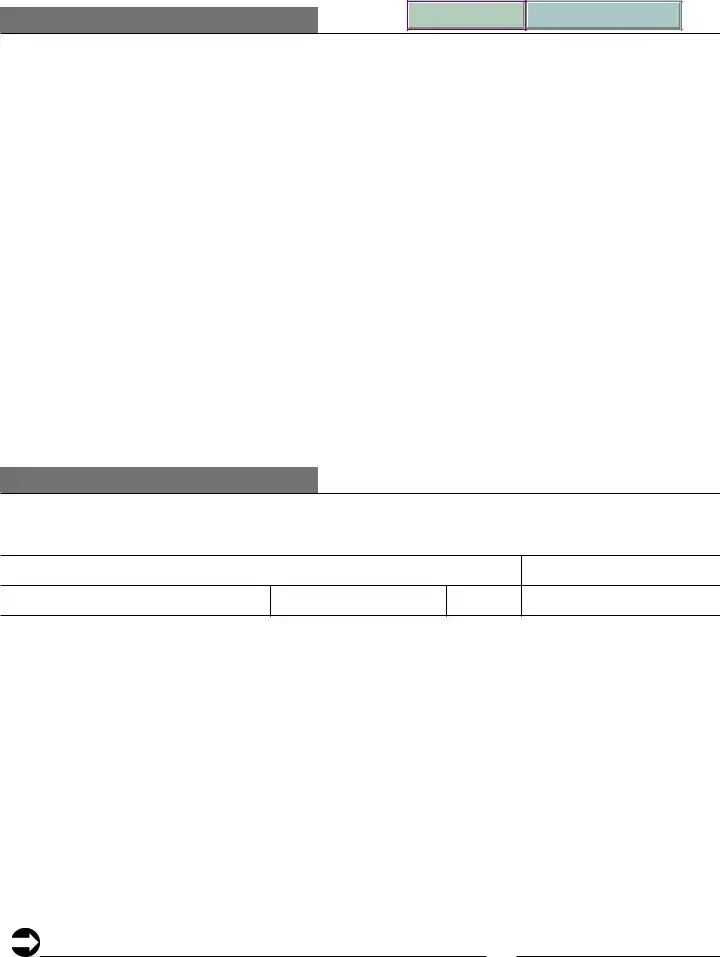
4 — Other Account Changes
Print Form
Clear form
4a. New phone number(s)
Day: ____________ Evening: ____________ Mobile: ____________
4b. Change or add email address:
The Tax Commission will send all electronic mail to this address. |
|
|||
New email address: _______________________________________ |
|
|||
4c. Change DBA/Business name: |
|
DBA |
|
|
|
Legal business name |
|
||
|
Mark here and attach Dept. of Commerce Articles of Incorporation (not required for sole proprietors) |
|||
New name: ___________________________________________ |
|
|||
4d. Add/remove officer/owner: |
|
|
|
|
|
Mark here and attach Dept. of Commerce Change Form. |
|
||
Add (name and address): |
___________________________________ |
SSN: ____________ |
||
Add (name and address): |
___________________________________ |
SSN: ____________ |
||
Add (name and address): |
___________________________________ |
SSN: ____________ |
||
Add (name and address): |
___________________________________ |
SSN: ____________ |
||
Remove:_______________________________________________
4e. Other – explain: _____________________________________________________________
_________________________________________________________________________
5 — Outlet Changes and Closure
If changing more than one outlet, attach additional sheets in this format.
•Use Section 5 to report CHANGES to EXISTING outlets.
•To add NEW SALES TAX or TRANSIENT ROOM outlets, use form
•To add NEW CIGARETTE, TOBACCO or
 Current physical street address for this sales tax outlet
Current physical street address for this sales tax outlet
Phone
City
County
State
ZIP code
Close sales tax outlet
Close transient room outlet
Close cigarette/tobacco license outlet Close
Change phone number: ____________________________
Other: ___________________________________________________________________
__________________________________________________________________________
6 — Authorized Signature |
This form will be rejected without a signature. |
|
|
SIGN HERE
Authorized Applicant or Owner |
Date |

Use this form to report changes to existing businesses already registered with the Tax Commission.
You can make most tax account changes online. Before filling out this form, see:
tap.utah.gov
Do not use this form to register a new business.
To register a new business, use from
tap.utah.gov or osbr.utah.gov
To register a new business location (outlet) for an existing sales tax account, use form
Get forms online at:
tax.utah.gov/forms
Section Instructions
Section 1 Fill out Section 1 completely.
In 1c, provide your business information as it was or is before the change you are reporting on this form. For example, if you are changing your business name, enter the old business name in Section 1.
Only report changes for one Utah account number on this form. If you need to report changes for multiple account numbers, submit separate copies of this form.
Section 2 Use Section 2 to report address changes. Mark the box matching the type of address you are changing.
If you are reporting a new address for an outlet that has moved, complete Section 5 and provide the address currently on file with the Tax Commission.
You cannot use this form to report a new outlet for a sales tax account. Use form
Business Locations for a Sales Tax Account).
Section 3 Use Section 3 to close your tax account. If this account has outlets, all outlets will also be closed.
If you only need to close a single outlet for a sales tax account, complete Section 5.
Section 4 Use Section 4 to report all other account changes.
Section 5 Use Section 5 to report changes to single sales outlets, such as a closure or new phone number.
If changing more than one outlet, attach additional sheets in the same format.
Section 6 Sign and date. We will not process this form without an authorized signature.
Return this form to:
Master Records
Utah State Tax Commission
210 N 1950 W
Salt Lake City, UT
or fax to
___________________
If you need an accommodation under the Americans with Disabilities Act, email taxada@utah.gov, or call
Document Specifics
| Fact Name | Detail |
|---|---|
| Form Purpose | Notice of Change for a Business and/or Tax Account |
| Online Changes | Account changes can be made online at tap.utah.gov |
| Separate Submissions | Submit a separate TC-69C for each Utah tax account number |
| Registration for New Business | To register a NEW business, use tap.utah.gov, osbr.utah.gov, or form TC-69 |
| Address Updates | Section 2 is used for reporting address changes for business or tax accounts |
| Governing Law | Administered by the Utah State Tax Commission under Utah state law |
Guide to Writing Tax 69 C
Once you've decided to make changes to your business or tax account in Utah, you might need to fill out the TC-69C form. This document is essential for updating the Utah State Tax Commission about any alterations to a registered business. Luckily, the process is quite straightforward and can be done with ease. Following these steps will ensure your information is updated accurately and promptly.
- Gather your current business details, including your Federal Employer Identification Number (EIN) or Social Security Number (SSN) if you're a sole proprietor. You'll need this information to fill the form correctly.
- In Section 1 (General Information), provide your current information as recorded with the Tax Commission. This includes your legal entity name, contact information, and addresses before the change.
- For Section 1d, mark the tax accounts that your changes will affect. If your alterations impact multiple accounts, submit a separate form for each.
- In Section 2 (Address Change), check the appropriate box(es) to indicate which address(es) you're updating. Fill in your new address details as required.
- If closing an account, move to Section 3 (Account Closure) and provide the necessary closure date(s). For closing a single sales outlet instead of the entire account, refer to Section 5.
- Use Section 4 (Other Account Changes) for modifications not covered in previous sections, such as updating contact numbers, email addresses, business names, or ownership details.
- For changes to specific sales outlets, complete Section 5 (Outlet Changes and Closure) with the current information of the outlet and specify the changes being made.
- Sign and date the form in Section 6 (Authorized Signature). Remember, the Tax Commission will not process the form without this crucial step.
- Finally, return your completed TC-69C form either by mail to the Master Records, Utah State Tax Commission, 210 N 1950 W, Salt Lake City, UT 84134-3310, or fax it to 801-297-3573.
Once submitted, your form ensures the Tax Commission has the most up-to-date information about your business. This facilitates smoother communications and transactions, keeping your operations compliant with state regulations.
Understanding Tax 69 C
What is the purpose of the Tax 69 C form?
The Tax 69 C form, officially known as TC-69C, is utilized by businesses and individuals to report any changes related to a business and/or tax account to the Utah State Tax Commission. Its primary purpose is to ensure that the commission has the most current information on file. This includes updates to general information, address changes, account closures, modifications in account details, and changes concerning sales outlets. It's essential for maintaining accurate records and ensuring compliance with state tax regulations.
Can I submit the Tax 69 C form online?
Yes, most tax account changes, including those that would be reported using the Tax 69 C form, can be made online through the Taxpayer Access Point (TAP) at tap.utah.gov. This digital platform offers a convenient and efficient way to update account information without the need to submit physical paperwork, simplifying the process and saving time.
Is the Tax 69 C form required for registering a new business?
No, the Tax 69 C form is not designed for the registration of new businesses. If you need to register a new business, you should use form TC-69 or register online via tap.utah.gov. For registering across multiple agencies beyond just the Tax Commission, osbr.utah.gov is the recommended portal. This distinction ensures that new businesses are directed to the right forms and platforms, streamlining the setup process.
What information is necessary to fill out the Tax 69 C form?
When filling out the Tax 69 C form, several pieces of information are required including the current Social Security Number (SSN) or Federal Employer Identification Number (EIN), depending on the nature of the business, Utah tax account number, name of the legal entity, contact information, and specific details on the nature of the changes being reported. This comprehensive data collection is crucial for accurately identifying and implementing the requested updates to tax records.
How do I report a change in my business address using the Tax 69 C form?
To report a change in your business address, you should complete Section 2 of the Tax 69 C form. This section allows you to specify the type of address that is changing, such as the corporate office address, mailing address, tax return mailing address, or the address of a specific outlet. It is important to mark the appropriate box(es) and provide the new address details to ensure the update is applied correctly to your account.
What should I do if I need to close my tax account or a specific sales outlet?
If you need to close your tax account or a specific sales outlet, you should use Section 3 for account closures or Section 5 for sales outlets changes and closures, respectively, on the Tax 69 C form. It is vital to indicate the closure date and, for sales outlets, the outlet number or license number. Remember, corporate closures must undergo a different process through the Utah Department of Commerce, highlighting the need for specificity in closure requests.
Common mistakes
When filling out the Utah State Tax Commission TC-69C form, people often make mistakes that can delay processing. Understanding these common errors can help ensure the form is filled out accurately and efficiently.
- Not completing Section 1 with current information already on file with the Tax Commission. This section sets the baseline for any changes.
- Failing to indicate the specific account type to change in Section 1d. Each affected account needs proper identification to avoid confusion.
- Using the form to register a new business or new sales outlet instead of making changes to an existing account. Form TC-69B or TC-69 should be used for new registrations.
- Not marking the correct boxes in Section 2 when changing addresses. It is crucial to specify whether it is a corporate/legal entity, mailing, or tax return address change.
- Omitting the new address in Section 3 when reporting the closure of an account. Although closing, providing an updated address where final communications can be sent is necessary.
- Incorrectly adding or removing officer/owner information in Section 4 without attaching the required Department of Commerce Change Form.
- Forgetting to sign and date the form in Section 6, which leads to automatic rejection since a signature is mandatory for processing.
- Misunderstanding the purpose of Section 5, which is solely for reporting changes to or closure of existing sales outlets, not for adding new ones.
- Providing incomplete or inaccurate contact information such as phone numbers and email addresses. This information is crucial for any follow-up communication.
- Attempting to use the TC-69C form for purposes other than what it's designed for, such as registering for accounts or services not listed in the form's instructions.
Here are some additional recommendations to avoid these common mistakes:
- Read the instructions carefully before starting the form to ensure understanding of its purpose and requirements.
- Review the filled-out form for accuracy and completeness, especially the sections requiring current information already on file.
- Double-check that all necessary attachments, such as the Department of Commerce Change Form, are included if applicable.
- Remember to sign and date the form before submitting it to ensure it will be processed.
- Use the online portal at tap.utah.gov whenever possible for more straightforward and mistake-free account changes.
Avoiding these common errors can lead to a smoother process in submitting changes to the Utah State Tax Commission. Always ensure the information provided is current, accurate, and complete to facilitate timely updates to your business and/or tax account.
Documents used along the form
When navigating through tax-related changes for your business, the Tax 69 C form is a crucial document for reporting adjustments to the Utah State Tax Commission. However, this is just one piece of the puzzle. Several other documents and forms often accompany the Tax 69 C form to ensure comprehensive reporting and compliance with tax regulations. Understanding these additional documents can streamline the process and help maintain the accuracy of your business's tax records.
- TC-69: This form is used to register a new business with the Utah State Tax Commission. It collects basic information about your business and its tax requirements.
- TC-69B: Required for adding new business locations (outlets) to an existing sales tax account, ensuring all your sales locations are properly documented and taxed.
- OSBR Registration: The OneStop Business Registration (OSBR) simplifies the process for registering a new business with multiple agencies in Utah, not just the Tax Commission.
- Articles of Incorporation: For corporations, this document legally establishes the business entity. It must be filed with the Department of Commerce and may be attached to the TC-69C for certain changes.
- Change Form (Department of Commerce): If making changes to the officers or owners of a corporation, this form, provided by the Department of Commerce, is necessary to update the official records.
- Online Account Maintenance (TAP): While not a form, the Taxpayer Access Point (TAP) allows for all ongoing business and tax account changes online, complementing the TC-69C form.
- Withholding Tax Registration: Businesses with employees must register for withholding tax, ensuring correct deductions from employees' wages for state income tax purposes.
- Sales and Use Tax License Application: Before engaging in sales, businesses must obtain a license to collect sales and use tax, foundational for retail operations.
- Special Tax Registrations and Returns: Depending on the nature of your business (for example, dealing with tobacco, fuels, or environmental fees), additional specific tax registrations and periodic returns may be required.
Each of these forms plays a role in the broader context of your business's tax and legal framework. Whether you're updating current information with the TC-69C, registering a new business, or adding a sales outlet, understanding the purpose and requirements of complementary documents ensures that your business remains in good standing with tax authorities and other regulatory agencies. Remember, keeping up-to-date records and promptly addressing changes in your business structure or operations is not just about compliance—it's about protecting and fostering the growth of your enterprise.
Similar forms
The Form SS-4, Application for Employer Identification Number (EIN), shares common ground with the Tax 69 C form, primarily in its role of assigning a unique identifier to a business entity. This form is indispensable for new businesses that need an EIN to report tax obligations to the IRS, comparable to how businesses in Utah might use the TC-69C to update their tax account information with the State Tax Commission, including but not limited to changes in their EIN or business structure.
Another document resembling the Tax 69 C form is Form 8822-B, Change of Address or Responsible Party — Business. This IRS form is used by businesses to report a change in address or the identity of the responsible party, mirroring Section 2 and 4d of the TC-69C which serve to update the Tax Commission on changes in a business's address and its officers or owners. Both forms ensure that important tax-related documents are sent to the correct address and that the correct individuals are associated with the business's tax accounts.
The Articles of Amendment documents, which are filed with a State’s Secretary of State or an equivalent department, are also parallel in function to some aspects of the TC-69C. These amendments are essential when a company needs to make official changes to its original incorporation documents, such as altering the business name or changing the business address—tasks that are similarly managed for tax purposes through the TC-69C.
Similarly, the Business Registration Form, used for initial registration of a business with a state’s tax department, overlaps with the TC-69C's functionality. Although the TC-69C is intended for updating existing information, both forms are fundamental in ensuring that a business's tax accounts are correct from the outset or kept current, facilitating accurate tax reporting and compliance.
Lastly, Form TC-69, Utah State Business and Tax Registration, has a direct relationship to the TC-69C form since it is used for registering a new business or tax account with the Utah State Tax Commission. While the TC-69 form is for new registrations, the TC-69C form complements it by allowing for the updating of information on already established accounts, demonstrating how both documents are vital at different stages of a business's lifecycle in maintaining accurate state tax records.
Dos and Don'ts
When filling out the Tax 69 C form, it's important to follow these dos and don'ts to ensure the process is completed correctly and efficiently:
Do:- Ensure all the general information (Section 1) is filled out completely and accurately, including the correct Social Security Number (SSN) or Federal Employer Identification Number (EIN), depending on your business type.
- Mark the appropriate boxes in Section 2 to accurately report any changes in addresses. This includes the new address for the corporate office, mailing, tax return mailing, and any business outlets.
- Use Section 3 to close your tax account correctly if needed. Remember to include the closure date and outlet number or license number, as applicable.
- Sign and date the form (Section 6) to validate it. The form will not be processed without an authorized signature.
- Use this form to register a new business. Instead, use form TC-69 or register online as instructed in the form's introduction.
- Report changes for multiple Utah account numbers on a single form. Submit a separate TC-69C form for each account number you need to update.
- Forget to attach any required additional documents for specific sections, like the Department of Commerce Articles of Incorporation for changes in the DBA/Business name (Section 4c) or the Department of Commerce Change Form when adding/removing an officer/owner (Section 4d).
- Omit any section of the form that applies to your situation, including Sections 4 and 5 for other account changes or outlet changes and closure, respectively.
Misconceptions
When it comes to managing tax forms and ensuring compliance with state regulations, it's easy to feel overwhelmed or confused by the specific requirements and purposes of each form. The Utah State Tax Commission's TC-69C form is no exception. Let's clear up some common misconceptions about this particular form:
It's only for updating business information: Many believe the TC-69C form is solely for changing a business's name or address. However, it's also used for a variety of updates, including changes in ownership, business structure, and contact information.
It registers new businesses: A common mistake is thinking this form can register a new business. In reality, the TC-69C is for existing businesses to report changes. To register a new business, one would need to use the TC-69 form or go through the online registration process.
Any change requires a new form: People often think they need to submit a new TC-69C form for each type of change. In fact, multiple changes can be reported on a single form, as long as they pertain to the same Utah tax account number.
Online changes aren't allowed: Contrary to this belief, most changes to a business or tax account can be made online through the Taxpayer Access Point (tap.utah.gov), making it convenient and efficient for businesses to update their information.
Email updates are automatic: Some assume that updating an email address on the TC-69C will automatically update it for all communications. It's essential to specify the change in the email address section to ensure all future communications are correctly directed.
It's for tax payment adjustments: This form is not used to adjust tax payments or to file taxes. Its purpose is exclusively to report changes to a business’s account information or status with the Utah State Tax Commission.
Physical submission is the only method: While you can mail or fax the TC-69C form, it's not the only submission method. As mentioned, many changes can be made online, which is often more convenient and faster.
It closes the business: Submitting a TC-69C form to report a closure date for tax accounts does not close the business entirely. This action only closes the specified tax accounts with the Tax Commission. Proper dissolution or withdrawal papers must be filed if closing the business entirely.
Instant processing: While processing times can be efficient, the belief that changes are processed immediately upon submission can lead to unrealistic expectations. It may take a few days for changes to be reflected in the system.
It updates records with other agencies: Filing a TC-69C updates information only with the Utah State Tax Commission. If your changes affect other state agencies or requirements, you'll need to contact them separately.
Understanding the purpose and proper use of the TC-69C form is crucial for maintaining accurate and current business records with the Utah State Tax Commission. Dispelling these misconceptions ensures that businesses can efficiently manage their tax accounts and comply with state regulations.
Key takeaways
Understanding the Tax 69 C form, officially known as the Utah State Tax Commission TC-69C, is vital when making changes to your business and/or tax account. Below are key takeaways to guide you through this process.
Filling out the Tax 69 C form is necessary for reporting changes to existing businesses already registered with the Utah Tax Commission. This includes changes in address, legal entity name, business name (DBA), contact information, and the status of sales tax outlets, among others.
The form specifically requires you to provide your current information as it is on file with the Tax Commission before making any changes. This ensures that updates are accurately applied to the correct account.
If you are registering a new business or business location, the Tax 69 C form is not applicable. Instead, use form TC-69 for new businesses or TC-69B for adding new locations to an existing sales tax account.
For individual sole proprietors, providing a Social Security Number (SSN) is necessary, whereas all other business types must provide a Federal Employer Identification Number (EIN).
Section 2 of the form is dedicated to address changes. It is important to mark the specific type of address being changed, such as the corporate office address, mailing address, tax return mailing address, or the address of an outlet.
To close your tax account, Section 3 must be completed. If intending to close only a single sales outlet and not the entire account, Section 5 should be used instead.
For significant business changes such as a new business name, addition or removal of officers or owners, attach relevant documents such as Articles of Incorporation or a Department of Commerce Change Form, as indicated in Section 4.
An authorized signature is mandatory for the processing of the TC-69C form. Without it, the form will be rejected, delaying any intended updates to your account.
Before proceeding with any changes, visiting tap.utah.gov for further guidance or to make most tax account changes online is recommended. Additionally, for any personalized assistance or accommodations under the Americans with Disabilities Act, contacting the Utah State Tax Commission directly is advised.
Popular PDF Documents
What Is Form 3921 - It’s a straightforward way for the IRS to monitor transactions involving incentive stock options.
How to Get Gst Refund - It is mandatory for applicants to certify their information's truthfulness and completeness in the certification section of the form.
IRS 8582 - This form helps individuals calculate and report any losses from passive activities that are not fully deductible in the current year.