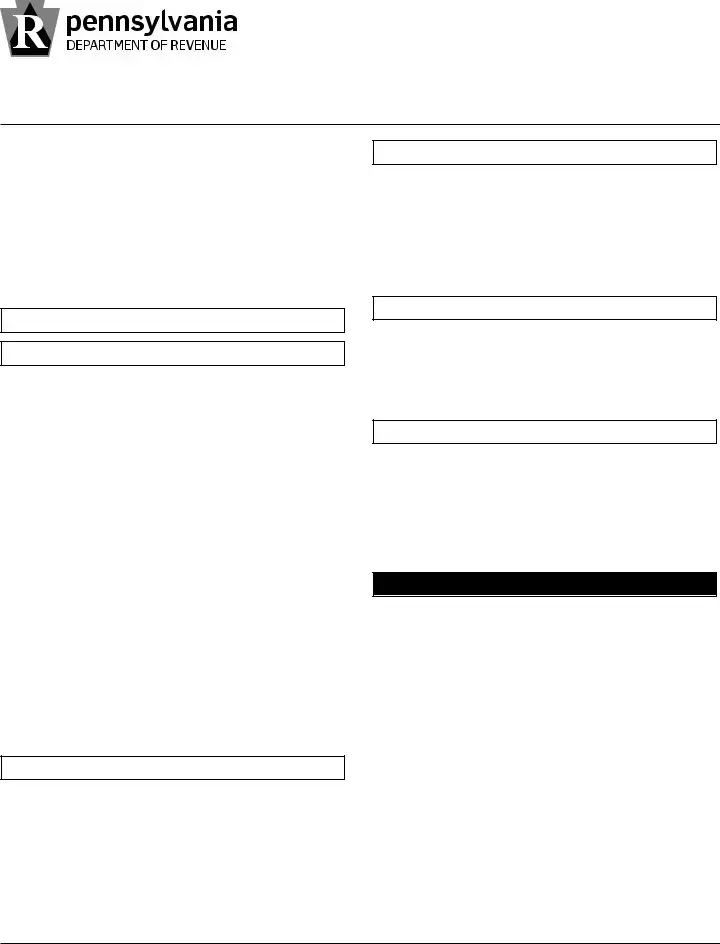Navigating through the complexities of closing or altering a business operation in Pennsylvania requires careful attention to various tax obligations and licenses. The Rev 1706 Tax Form, known formally as the Business/Account Cancellation Form, serves as a pivotal document for business owners who find themselves in this position. This form is designed to facilitate the process of officially informing the Pennsylvania Department of Revenue about significant changes, including the discontinuation, sale, or cessation of operations. Covering a wide array of areas, it addresses the cancellation of state and local sales tax licenses, employer withholding taxes, Public Transportation Assistance Fund taxes and fees, vehicle rental taxes, and tobacco products licenses. Each section demands specific information about the business, such as its legal name, Taxpayer Identification Number (FEIN for businesses or SSN for sole proprietors), and the reason for the cancellation – be it due to the cessation of taxable sales, the closure or sale of the business, or other reasons. Additionally, the form requires an affirmation section to be completed, ensuring that all provided information is correct to the best of the submitter's knowledge, under the penalty of law for unsworn falsification to authorities. With detailed instructions included, the form guides users through each step of the cancellation process to ensure that all necessary information is accurately conveyed, thereby assisting business owners in closing chapters or shifting directions with compliance and peace of mind.
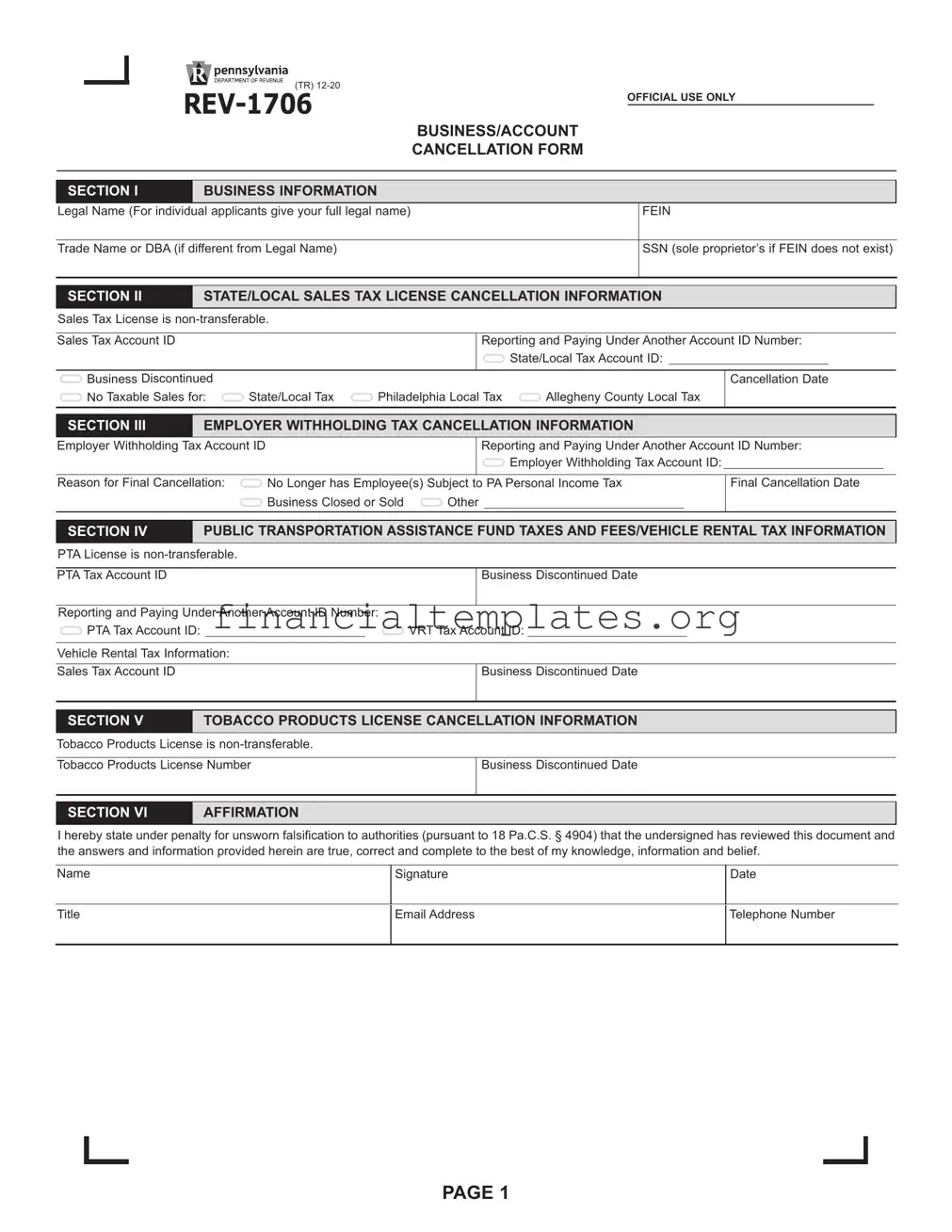
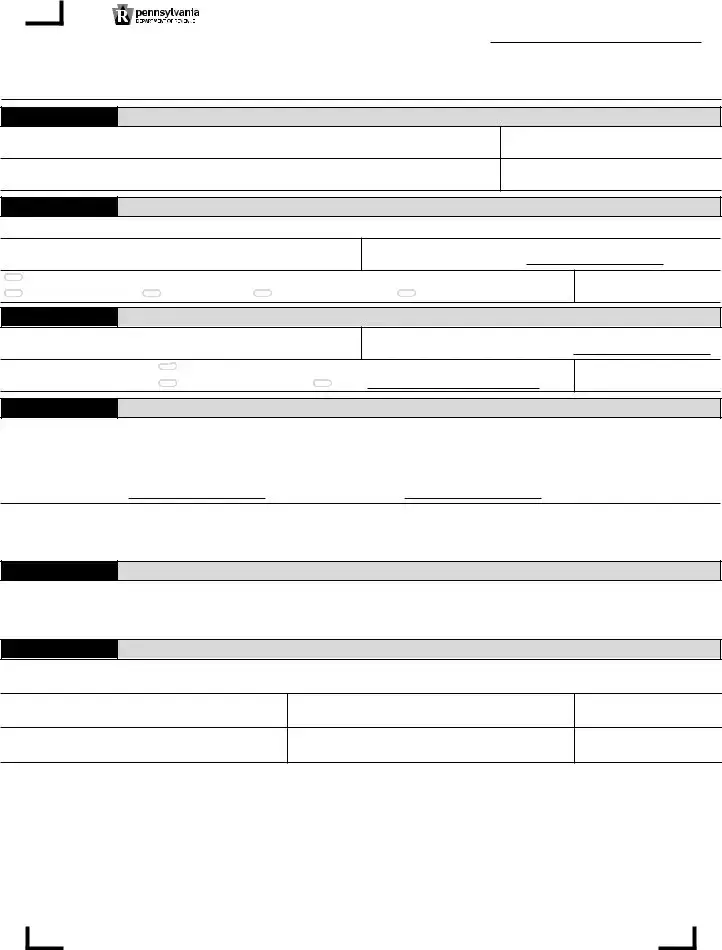
 State/Local Tax Account ID:
State/Local Tax Account ID: Employer Withholding Tax Account ID:
Employer Withholding Tax Account ID: PTA Tax Account ID:
PTA Tax Account ID: