Income Tax Return Payment |
M60 |
IMPORTANT: Type in the required information while this form is on the screen and print a copy. A personalized scan line will be printed on the voucher using the information you entered. To help ensure your payment is properly credited to your account, verify that the tax-year end date and your Social Security number are included in the scan line.
When you print this voucher, be sure to set the Page Scaling to “None” in your Print options. DO NOT check the “Auto- rotate and center pages” or “Shrink to it” boxes. If they are already checked, click on the box to uncheck them.
Pay electronically (free)
• Gotowww.revenue.state.mn.us and click on “Make a payment” from the e- Services menu, or
• Call1-800-570-3329 to pay by phone.
Follow the prompts for individuals to make a “return” payment. When paying electroni- cally, you must use an account not associated with any foreign banks.
Pay by credit card (fees apply)
Gotowww.oficialpayments.comorcall
1-800-272-9829. When asked, enter 3300 for the jurisdiction number.
Your payment will be effective on the date you made the request.
Pay by check
Completethevoucherbelow.Allinforma- tion is required. To ensure your payment is properly credited to your account, make sure your Social Security number (and your spouse’s Social Security number, if filing joint) is correct. If married and filing sepa- rately, each spouse must complete his or her own payment voucher.
Mail the completed voucher and your check to the address shown on the voucher. If you are filing a paper Form M1, send the voucher and your check separately from your return to ensure your payment is properly credited to your account.
Your check authorizes us to make a one-time electronic fund transfer from your account. You will not receive your cancelled check.
Penalties and interest
NOTE: Your tax is due April 17, 2012. If you are paying your tax after April 17, you must include appropriate penalties and interest. Read “Penalties and interest” on page 6 of the M1 instructions and complete the worksheet below.
1 Tax not paid by April 17, 2012 .
2Late payment penalty* Multiply step 1 by 4% (.04) . . .
3Late filing penalty. If you are filing your return after Octo- ber 15, 2012, multiply step 1 by 5% (.05) . . . . . . . . . . . . . . . . . . .
4Extended delinquency. If your tax is not paid within 180 days after filing your return, multiply step 1 by 5% (.05) . . . . . . . . . . .
5Add steps 1 through 4 . . . . . . . .
6 Number of days the tax is late**
7Enter the applicable interest rate. For 2011, the rate is 3% (.03) . .
8 Multiply step 6 by step 7 . . . . . .
9Divide step 8 by 365 (carry to
five decimal places) . . . . . . . . . . . .
10 Interest. Multiply step 5
by step 9 . . . . . . . . . . . . . . . . . . .
11 Total payment amount.
Add step 5 and step 10 . . . . . . .
*If you are filing your return after April 17, 2012, and paid at least 90 percent of your total tax by the original due date, you will not be charged a late payment penalty if you file your return and pay any remaining tax by October 15, 2012.
**If the days fall in more than one calendar year, determine steps 6 through 10 sepa- rately for each year.
The amount on step 11 is your total tax, penalty and interest due. If you file a paper Form M1, include with your return the above worksheet or a separate statement showing how you computed penalty and interest.
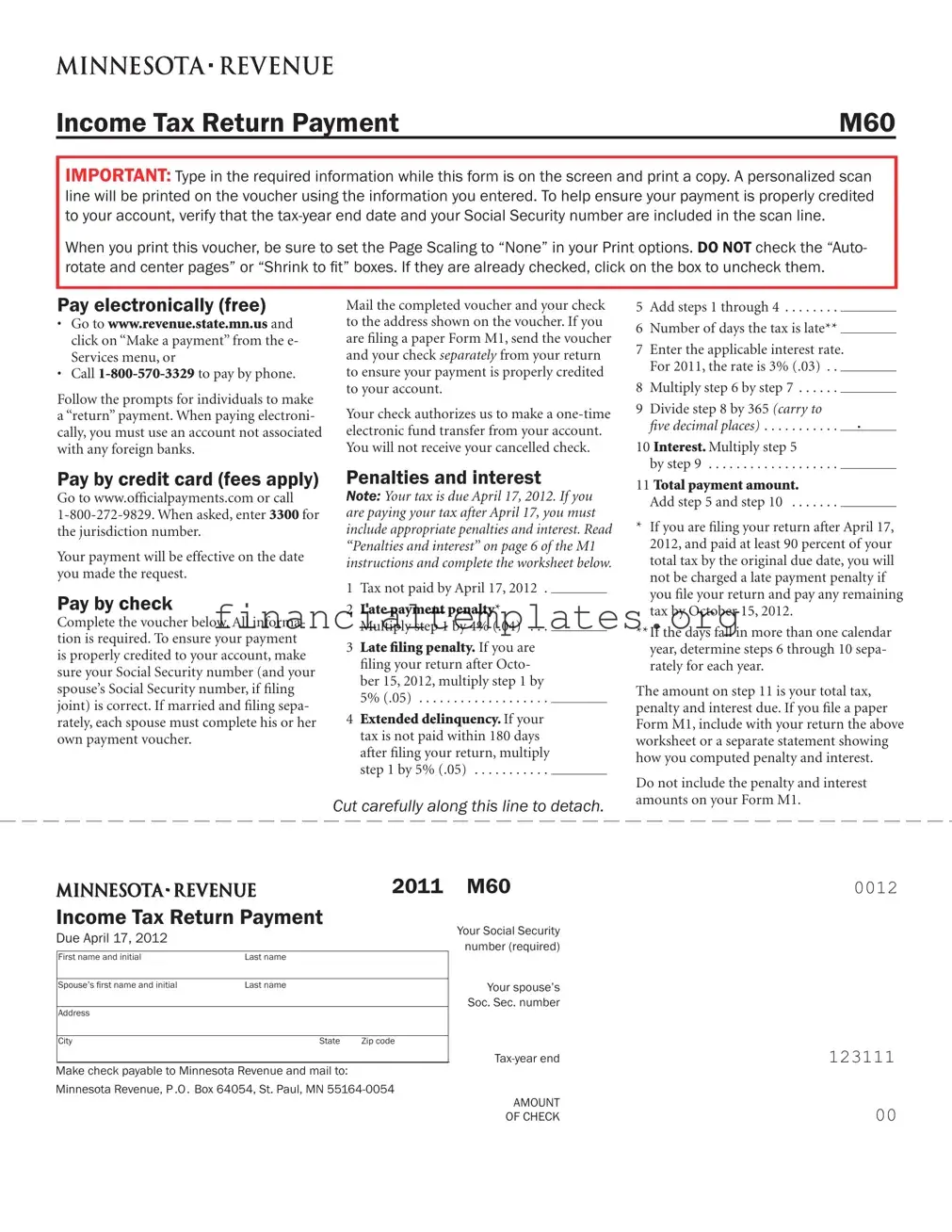
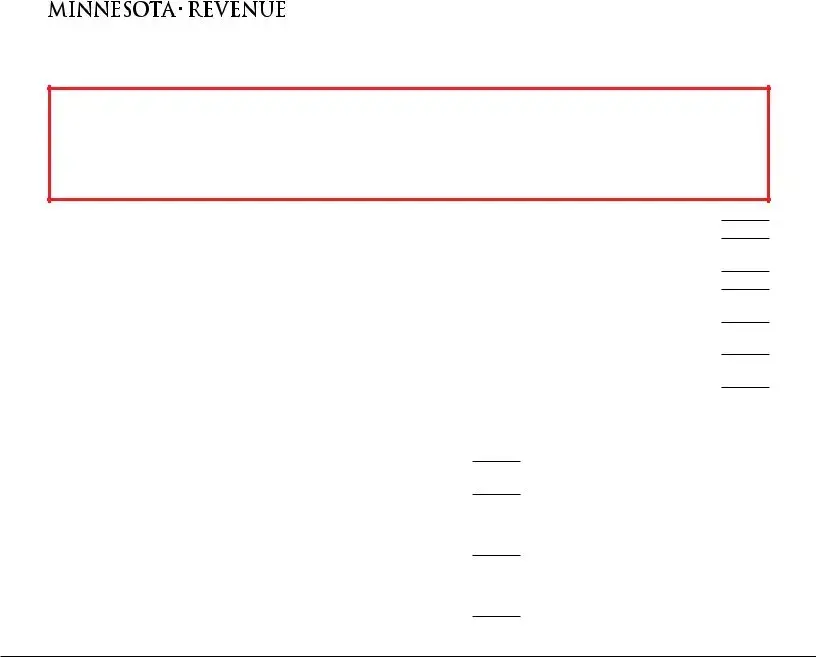










 2011 Income Tax Return Payment
2011 Income Tax Return Payment