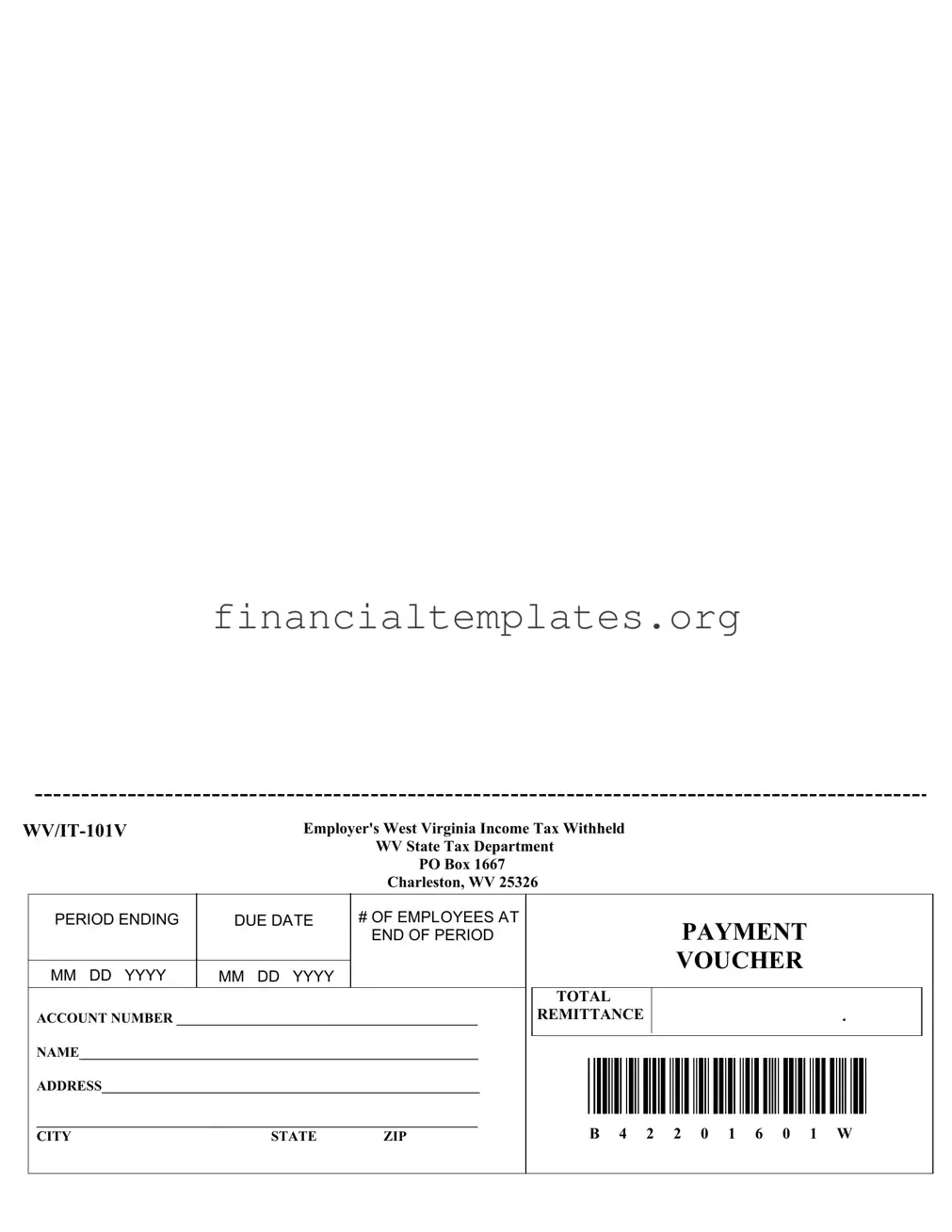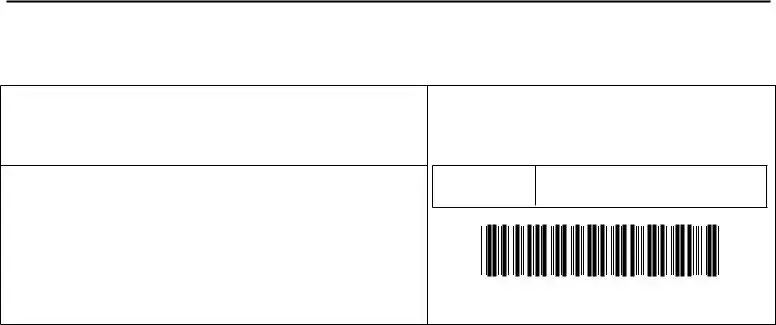The IT-101V Payment Voucher is similar to the 1040-V Payment Voucher used in federal tax filings. Both forms are designed to accompany payment sent to the tax authorities. They provide essential details like the taxpayer's name, address, and the amount being paid so that the payment can be correctly applied to the taxpayer's account. While the IT-101V is specific to employers' withheld income tax in West Virginia, the 1040-V applies to individual income tax payments on the federal level.
Analogous to the IT-101V, the W-3 Form, or the Transmittal of Wage and Tax Statements, is another document used in the realm of tax reporting. The W-3 summarises the total earnings, Social Security wages, Medicare wages, and withholding for all employees for a given year. Although the W-3 is more about reporting totals rather than making a payment, both forms are crucial for ensuring the accurate accounting and reporting of tax withholdings to the relevant tax authorities.
Similarly, the State Unemployment Tax Act (SUTA) payment vouchers share a resemblance to the IT-101V in both function and purpose. Businesses use SUTA vouchers to report and remit unemployment taxes to their respective state. Like the IT-101V, these vouchers detail the employer's account number, the period for which taxes are being paid, and the total payment amount to ensure proper credit to the employer's account.
The Federal Tax Deposit Coupon, or Form 8109, before its discontinuation for electronic payments, functioned similarly to the IT-101V. It was used by businesses to remit employment taxes, including withheld income, Social Security, and Medicare taxes to the IRS. Both forms facilitated the process of separating payments from returns, ensuring that payments were credited accurately.
Quarterly Federal Excise Tax Return (Form 720) vouchers serve a similar purpose as the IT-101V for businesses responsible for reporting and paying federal excise taxes. Both documents aid in the separate submission of reports and payments, although for different types of taxes, ensuring that entities meet their tax obligations in a structured manner.
The Sales and Use Tax Return forms used by businesses to report and pay state and local sales taxes resemble the IT-101V Payment Voucher for their role in tax compliance. They gather details about the amount of sales tax collected from customers and direct the payment to the correct taxing authority, highlighting the critical function of payment vouchers in tax administration.
Comparable in purpose, Estimated Tax Payment Vouchers for individuals (1040-ES) and corporations (1120-W) offer a parallel to the IT-101V's mechanism for submitting tax payments. These vouchers allow taxpayers to make quarterly estimated tax payments for expected tax liabilities, ensuring that both individuals and corporations can pay their tax dues in increments throughout the year.
The IT-14X Amended Return Payment Voucher, specifically designed for adjustments to previously filed state tax returns, shares similarities with the IT-101V in facilitating tax payments, albeit for amendments. This shows the adaptability of payment vouchers to various tax-related processes, ensuring accurate application of payments to amended filings.
Lastly, the Property Tax Payment Voucher, used by property owners to pay their real estate taxes, echoes the functionalities of the IT-101V. Though one pertains to property taxation and the other to withheld income taxes, both ensure that tax payments are appropriately credited against the payer’s account, underscoring the universal applicability and significance of payment vouchers in tax systems.